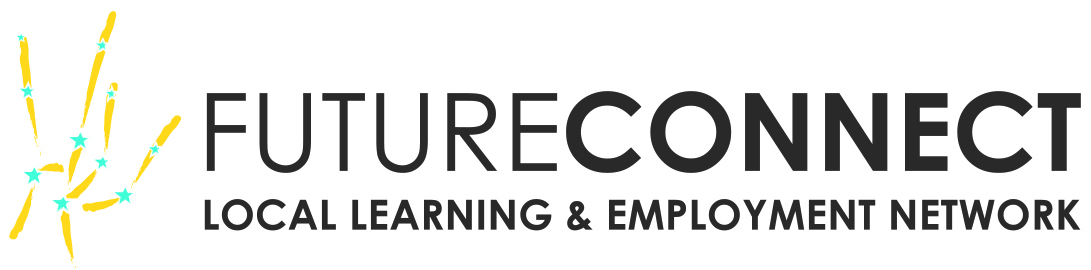Resume
A resume is a sales tool for you. It is a flyer or brochure that showcases your experience and skills. It shows a business or organisation why they need to hire you over someone else.
A resume is a live document; this means it requires regular updating. You should try and update your resume every 6 months; you will be surprised by what you have learnt and the new skills you have obtained over a 6 month period. Some of these skills or achievements might be forgotten if your resume is left too long. Also, remember to update any new qualifications you have received or any short courses you have completed.
In every instance you should include a cover letter when applying for any position.
What structure should you use for your resume?
Keep it simple, there is no need for a busy or fancy resume. The person you are applying to does not have time to find the information.
There are plenty of resume templates available online. The easiest to access would be those available in Microsoft Word. Modern Chronological Resume is the clearest, minimal distraction template.
The Modern Chronological Resume is split into the following sections:
- Personal Details (only include your name and contact details)
- Personal Summary/Objective
- Experience
- Education
- Skills and Achievements
- Activities and Hobbies
If you have no workplace experience, we recommend structuring your resume in the following order:
- Personal Details
- Personal Summary
- Skills and Achievements
- Education
- Experience
- Activities or Hobbies
- References
This allows you to highlight your achievements and skills first and keep the employer interested.
By using a template in Microsoft Word, it is easy to copy and paste the sections to the sequence that works best for you and your skills and experience. Within Microsoft Word you will also find a matching cover letter template. It is recommended you use the same templates as it creates a consistent look.
Resume Tips
- A maximum 2 pages – employers do not have the time to read through resumes that are longer than 2 pages
- Avoid jargon e.g. SWL, SBAT (what is SWL or SBAT??) you go to LSC? Where is that?
- Plain and simple design works best
- Consistent layout, if you use a bold heading and dot points underneath, follow the same layout throughout the rest of that section.
- Use the same font throughout, one that is easy to read such as Ariel or Calibri
- Keep font size consistent, use between 10.5 and 12 and larger for headings and your name.
- Make your email address professional. Use your first and last name or something similar @emailprovider.com Some email address can give a very bad first impression
- Bold headings to easily identify new sections
- Use dot points instead of lengthy paragraphs
- Keep it simple, use black font on white background. There is no need to use colour in your resume.
- Check your spelling and grammar. Spelling errors do not make a good first impression and can easily send your application straight to the no pile.
Your Cover Letter
A cover letter should include your personal details and the details of the person responsible for hiring.
An example of how you can structure a cover letter is as follows:
- Within the first paragraph you should reference the job you are applying for and where you have seen it advertised.
- Next is an introduction, what makes you great, what skills do you have?
- Make a reference to the company based on the research you have completed and note why you would like to work with the organisation and would make a great addition.
- Followed by why you would be great for the position, refer to the job description or ad.
- Let the person know you have enclosed your resume and thank them for taking the time to read through your application.
- Sign off with a professional close such as Kind Regards, or Best Regards
Useful items to keep
Whether you are looking for work or considering a course the following items will be very useful:
- Proof of Identification
- Birth certificate or
- Passport or
- Citizenship
- Licences
- Bank Account in your name
- Tax File Number (TFN)
- Universal Student Identification (USI)
- MyGov account
- Mobile Number (with good voice mail)
- Email Address (avoid silly names)
- Resume (saved on USB or email)
- Basic Cover Letter template
- 1 or 2 people who can be a phone reference
- Training / Course certificates
- Licences
- Career Plan